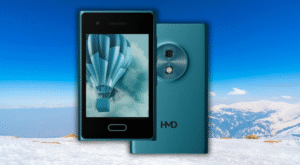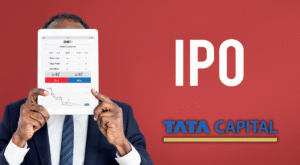Zoho Mail Offers Seamless Gmail Migration for Personal and Business Users
In a major relief for professionals and organizations seeking more control over their email systems, Zoho Mail has made it easier than ever to migrate from Gmail with its new, streamlined import and data migration tools. Whether you’re an individual switching platforms or a business transitioning from Google Workspace, Zoho now offers a secure, step-by-step process to move your inbox, attachments, and folder structure all without losing data.
Why Users Are Moving from Gmail to Zoho Mail
With growing concerns over privacy, data control, and subscription costs, many users are exploring alternatives to Google’s Gmail. Zoho Mail, part of the broader Zoho Workplace suite, offers an ad-free, privacy-focused email platform that integrates seamlessly with productivity apps like Zoho Calendar, Writer, and CRM.
Zoho’s free and paid plans cater to both individuals and enterprises, making it a viable choice for users looking for professional-grade communication without Google’s ecosystem dependency.
Step-by-Step Gmail to Zoho Migration Made Easy
Zoho provides two primary migration options depending on the user type:
1. IMAP Import for Individual Accounts
For personal users, the process involves:
- Enabling IMAP in Gmail settings.
- Generating a Google App Password for third-party access.
- Using Zoho’s Import via IMAP feature to securely transfer all emails, including folders and attachments.
Users can also choose to import selective folders or the entire mailbox, depending on their needs.
2. Admin-Level Migration for Businesses
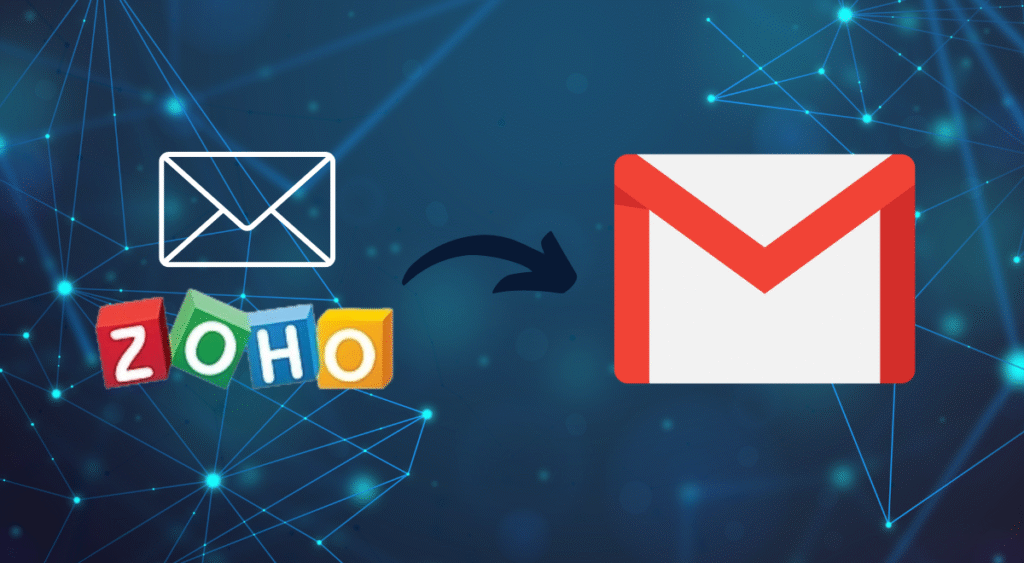
For organizations using Google Workspace, Zoho’s Data Migration Tool within the Admin Console automates the entire transfer.
This feature allows administrators to:
- Authenticate domain-wide Gmail accounts.
- Select specific users or departments for migration.
- Monitor the process with real-time migration reports.
All data, including labels, sent items, and timestamps, remain intact after the migration.
Post-Migration: Setting Up Forwarding for a Smooth Transition
Zoho also allows users to set up automatic email forwarding from Gmail to ensure no new messages are missed during or after migration. This ensures business continuity, especially for professionals and companies who cannot afford downtime during email transitions.
A Step Toward Data Privacy and Control
By offering a reliable migration path, Zoho positions itself as a privacy-first alternative to Gmail. Its no-ads policy, end-to-end encryption, and Indian data centers make it particularly appealing to users in regions with strict data protection regulations.
Zoho Mail’s initiative also supports small businesses that seek to move away from subscription-heavy ecosystems without sacrificing reliability or features.
Final Thoughts
The Gmail to Zoho Mail migration feature marks another step in Zoho’s mission to simplify digital transformation for individuals and enterprises alike. With a user-friendly interface, data security, and powerful admin controls, Zoho Mail stands out as one of the best Gmail alternatives for 2025.
Disclaimer:- All product features, tools, and instructions mentioned are based on official Zoho Mail documentation as of October 2025. Availability of certain features may vary depending on account type and regional restrictions.