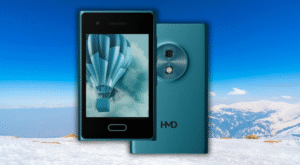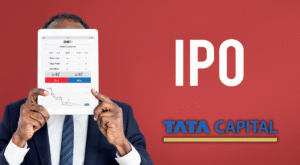Google has begun rolling out Android 16, the latest version of its mobile operating system, starting with supported Pixel smartphones. The update introduces a blend of visual refinement, intelligent notifications, and powerful security features all designed to enhance user experience and device longevity. ou can read more in Google’s official Android 16 announcement
Material 3 Expressive: A New Design Era Begins
With Android 16, Google is laying the groundwork for its next major design leap, Material 3 Expressive. Although still in its early stages, this updated design language focuses on vibrant visuals, dynamic elements, and smoother transitions across system apps, promising a more immersive and modern interface.
Live Updates: Real-Time Info at a Glance
One of the standout additions in Android 16 is Live Updates, a feature reminiscent of Apple’s Live Activities. These persistent notifications provide real-time information on ongoing activities such as ride-hailing, navigation, or food deliveries directly on your lock screen or notification shade.
Initially, Live Updates will work with select apps, including ride-share and delivery services. Google is collaborating with partners like Samsung (Now Bar), Oppo, and OnePlus (Live Alerts) to expand the feature across more devices in the Android ecosystem.
Notification Cooldown: A Smarter Way to Stay Focused
Rolling out with the March 2025 Pixel Feature Drop, Android 16 also introduces Notification Cooldown, a smart tweak that reduces the volume of repeated notifications from the same app. This aims to cut down on distractions without requiring users to mute apps entirely.
Grouped Notifications: Cleaner, Simpler Alerts
Android 16 now automatically groups notifications from the same app. This small yet meaningful change keeps the notification panel tidy, with the ability to expand grouped alerts with a single tap making it easier to manage alerts without feeling overwhelmed.
Advanced Protection Mode: Security Made Easy
In a major step forward for user security, Google announced Advanced Protection Mode at The Android Show. Designed to simplify security management, this feature activates a range of robust protections across Google apps such as Chrome, Messages, and Phone.
As part of the Advanced Protection Program, it gives users an easy way to turn on comprehensive safeguards with minimal effort, catering especially to journalists, activists, and high-risk users.

Battery Health Features: Smarter Charging and Insights
With Android 16, users of Pixel 6 and newer devices will notice a new Battery Health section under Settings > Battery. This addition includes:
- A “Battery Health” menu with educational tips (e.g., avoiding high temperatures)
- A relocated “Charging Optimization” feature with options like Adaptive Charging and Limit to 80%
- A new Battery Health Assistance tool (available on Pixel 6a and newer), which may notify users of potential issues or tips after a server-side update
These changes are designed to help users better understand and preserve battery lifespan, particularly on older devices.
Disclaimer:- This article is based on official Google announcements and early rollout information. Feature availability may vary by region, device, and software version. Always refer to your device’s official update log for accurate details.