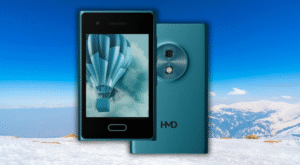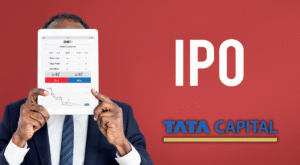Chatgpt Agents
In a major leap for AI productivity, OpenAI has officially launched its much-anticipated AI agents for ChatGPT users, marking a new era of autonomous task execution within conversational AI. This new capability is now accessible for subscribers of ChatGPT’s Pro, Plus, and Team plans.
These ChatGPT Agents are designed to go beyond basic assistant functionality. They can perform multi-step operations, navigate websites, and execute advanced research workflows, making them an ideal tool for professionals, developers, marketers, and businesses seeking to automate complex digital tasks.
What Are ChatGPT Agents and Why Do They Matter?
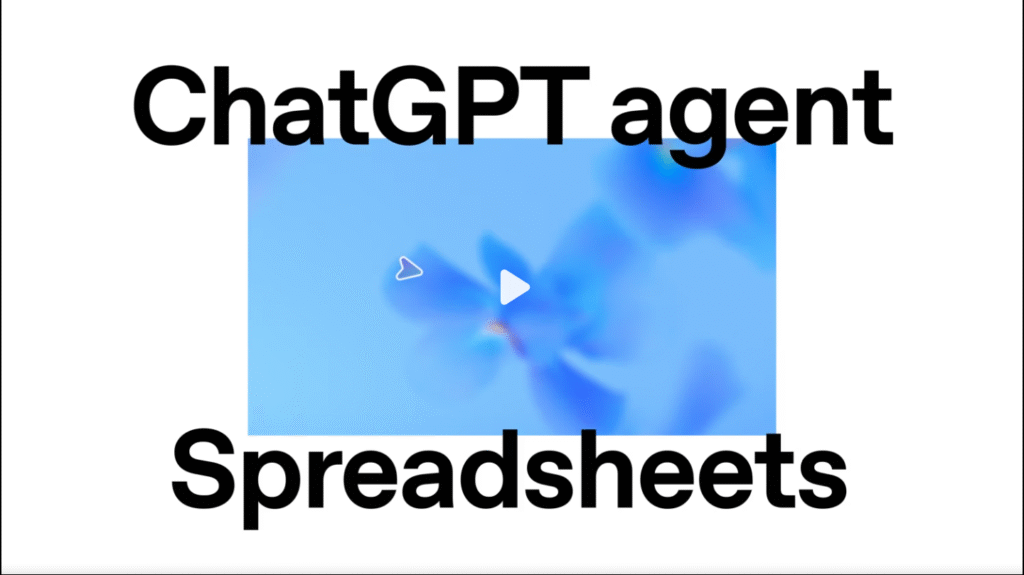
Unlike standard chat interactions, ChatGPT Agents are goal-oriented AI bots that combine various features like Operator (for web interaction) and Deep Research (for strategic insights) to complete defined tasks without requiring constant user input.
These agents can:
- Book appointments
- Compare products and summarize pricing
- Extract structured data from websites
- Perform long-form research over multiple sources
- Learn user preferences and evolve with use (for Team or Workspace plans)
This positions them as next-gen digital assistants capable of independently handling workflows that once demanded human attention and multitasking.
Who Can Use ChatGPT Agents?
Currently, access to AI agent functionality is limited to:
- ChatGPT Pro users (developers and tech-savvy users)
- ChatGPT Plus subscribers (general advanced users)
- ChatGPT Team members (collaborative/enterprise settings)
Users on the Free plan will need to upgrade to experience the full capabilities of autonomous agents.
AI Agents: The Next Frontier in the AI Race
Tech giants like Microsoft, Salesforce, and Oracle are all aggressively investing in AI agents to boost enterprise efficiency. OpenAI’s rollout of ChatGPT Agents is a strategic move to stay competitive in this rapidly evolving space, providing users with an edge in productivity, automation, and task execution.
Whether it’s managing data, automating customer service queries, or simplifying content workflows, the agentic future is here and it’s integrated right into ChatGPT.
How to Enable ChatGPT Agents
To activate this feature:
- Upgrade to a Pro, Plus, or Team plan.
- Click the “Tools” menu inside ChatGPT.
- Select from Deep Research, Web Search, or other agent-like actions.
Over time, users will also be able to create custom GPT agents tailored to their needs.
Disclaimer:- This article is independently written for informational and SEO purposes. The content is original and not copied from any external news source. It is based on publicly available details about ChatGPT features as of July 2025.